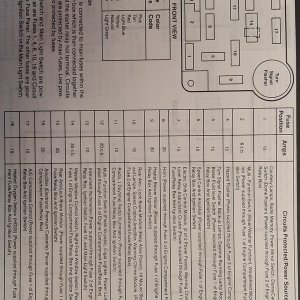fastpakr
Forum Staff Member
TRS Event Staff
TRS Forum Moderator
Supporting Member
Article Contributor
U.S. Military - Veteran
V8 Engine Swap
TRS 20th Anniversary
TRS Event Participant
- Joined
- Aug 6, 2007
- Messages
- 8,016
- Reaction score
- 2,832
- Points
- 113
- Location
- Roanoke, VA
- Vehicle Year
- 1999
- Make / Model
- Ford
- Engine Type
- V8
- Engine Size
- 5.0
- Transmission
- Automatic
- 2WD / 4WD
- 4WD
- Tire Size
- 285/75-16
In my '99 3.0 4R44 truck, the overdrive on/off button seems to work in any position except Drive. In P/R/N/2/1, I can use the button to disable overdrive, then shift back into the drive position. From the Drive position itself however, nothing happens when I hit the button (most of the time, of all the times I've tried, maybe two or three of them it's actually worked). Is this possibly a range sensor issue? I'm really not sure what to blame here since the button itself obviously works.