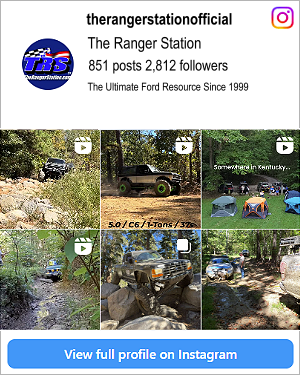- Joined
- May 31, 2012
- Messages
- 174
- Reaction score
- 4
- Location
- FL
- Vehicle Year
- 2006
- Make / Model
- Ford
- Engine Size
- 3.0L
- Transmission
- Manual
I created this article for my build thread and figured I would go ahead and make a thread for those looking to do their own install as well. This was the first time I have ever installed my own radio, but Im not a complete newb when it comes to overall car mechanics. The install was actually fairly easy after gathering all the info I needed from various ranger and audio forums. After a few days of research and viewing sveral other members installs, the American International dash kit seemed like the best kit. I believe its the only one that allows for a "flush" mount installation out of the three major kits (AI, Metra, Scosche).
Parts Need For Double Din / Navigation Installation:
American International FM-K552 Dash Kit - Double Din Dash Kit

Metra 70-1771 Wiring Harness - To Connect your factory 98-up Ranger harness to the Pioneer harness.

Scosche DIN Factory Radio Removal Tool - Not necessary, but recommended to remove factory radio.

Dremel W/ Various Bits - To cut your bezel to allow for double DIN to slide in. I actually bought a $10 off-brand kit from Harbor Freight. It was way under-powered, but it got the job done. Took about 30 minutes to complete mine. If you have a real Dremel, it will go MUCH faster for you.

Pioneer F90BT w/ Back-Up Camera & iPod Cable

This is my Stock Double DIN MP3 Radio

I used the Metra radio removal tool to get my stock unit out. These arent necessary, but they sure made is VERY easy!

Stock Radio Removed from Bezel

You have to do some trimming to the bezel for most aftermarket double DINs to fit. Simply remove the two screws shown, and the whole thing pops out pretty easily. I found it easier to pull from the top near the AC vents.

To fit the new head unit, you will need to trim the top and bottom ridges as shown below. DO NOT trim the vertical sides of the bezel opening, the dash kit uses these to clip in.

I was extra precautious, so I used 3m tape to protect the surround from getting scratched or gouged by the dremel.

After using a dremel tool, this is the finished product and what yours should look like before you can install the new head unit.

The American International Dash Kit was very straight forward. Just attach the two side pieces to the unit with the supplied screws. Then slide it into the bezel until it "clicks" into place. You have some adjustability with this kit, I preferred the "flush" look. Once you get the desired look, tighten everything down and snap the trim surround piece over the front and your done!

Then you will need to take the supplied head unit harness and match it up with the Metra harness made for your vehicle. At this time, I hardwired the video "bypass" so I could have full functions while driving also.
For the Pioneer "F" Series, you just need to move the mute wire pin in the harness, and then ground it with the green wire. I used the following diagram to bypass my Pionner unit.
AVIC "F" Series Bypass (Picture Guide) - CLICK HERE

*Before you put everything back in the truck, you will need to run the GPS Antenna, Bluetooth Mic, Reverse Camera, iPod hookups, etc.
I did not want to run any wires outside of the truck(nor put the magnet on my paint), so I decided to mount the GPS antenna on the dash near the defrost vents. The black defrost trim simply snaps up and then you can feed the wire through the dash to the head unit. I am very happy with the location and on the way home and even in my garage I had full GPS signal.

Next I ran the Bluetooth Mic up to the sun visor. I removed the visor to run the wire through the headliner, then down the A-pillar(behind the trim), through the defrost trim just like the GPS and finally through the dash to the head unit. You cant any wires at all except where it comes out in the visor.

I got my head unit used and it was missing the mic clip, so I just let the visor hold it for now.

Next I ran the iPod hookups to the glove box.

I then plugged in all the wires and re-installed the bezel. Here is the finished product!


I added a little custom touch to the start up screen to give it a little more "OEM" feel.. This is the loading screen in all the new Ford vehicles with "Sync".

You can also adjust the illumination of the head unit to match the rest of your factory controls and cluster. So I made mine green to match the rest of my displays.

Playing through the iPod with full control from the head unit.

And GPS.

Parts Need For Double Din / Navigation Installation:
American International FM-K552 Dash Kit - Double Din Dash Kit

Metra 70-1771 Wiring Harness - To Connect your factory 98-up Ranger harness to the Pioneer harness.

Scosche DIN Factory Radio Removal Tool - Not necessary, but recommended to remove factory radio.

Dremel W/ Various Bits - To cut your bezel to allow for double DIN to slide in. I actually bought a $10 off-brand kit from Harbor Freight. It was way under-powered, but it got the job done. Took about 30 minutes to complete mine. If you have a real Dremel, it will go MUCH faster for you.

Pioneer F90BT w/ Back-Up Camera & iPod Cable

This is my Stock Double DIN MP3 Radio

I used the Metra radio removal tool to get my stock unit out. These arent necessary, but they sure made is VERY easy!

Stock Radio Removed from Bezel

You have to do some trimming to the bezel for most aftermarket double DINs to fit. Simply remove the two screws shown, and the whole thing pops out pretty easily. I found it easier to pull from the top near the AC vents.

To fit the new head unit, you will need to trim the top and bottom ridges as shown below. DO NOT trim the vertical sides of the bezel opening, the dash kit uses these to clip in.

I was extra precautious, so I used 3m tape to protect the surround from getting scratched or gouged by the dremel.

After using a dremel tool, this is the finished product and what yours should look like before you can install the new head unit.

The American International Dash Kit was very straight forward. Just attach the two side pieces to the unit with the supplied screws. Then slide it into the bezel until it "clicks" into place. You have some adjustability with this kit, I preferred the "flush" look. Once you get the desired look, tighten everything down and snap the trim surround piece over the front and your done!

Then you will need to take the supplied head unit harness and match it up with the Metra harness made for your vehicle. At this time, I hardwired the video "bypass" so I could have full functions while driving also.
For the Pioneer "F" Series, you just need to move the mute wire pin in the harness, and then ground it with the green wire. I used the following diagram to bypass my Pionner unit.
AVIC "F" Series Bypass (Picture Guide) - CLICK HERE

*Before you put everything back in the truck, you will need to run the GPS Antenna, Bluetooth Mic, Reverse Camera, iPod hookups, etc.
I did not want to run any wires outside of the truck(nor put the magnet on my paint), so I decided to mount the GPS antenna on the dash near the defrost vents. The black defrost trim simply snaps up and then you can feed the wire through the dash to the head unit. I am very happy with the location and on the way home and even in my garage I had full GPS signal.

Next I ran the Bluetooth Mic up to the sun visor. I removed the visor to run the wire through the headliner, then down the A-pillar(behind the trim), through the defrost trim just like the GPS and finally through the dash to the head unit. You cant any wires at all except where it comes out in the visor.

I got my head unit used and it was missing the mic clip, so I just let the visor hold it for now.

Next I ran the iPod hookups to the glove box.

I then plugged in all the wires and re-installed the bezel. Here is the finished product!


I added a little custom touch to the start up screen to give it a little more "OEM" feel.. This is the loading screen in all the new Ford vehicles with "Sync".

You can also adjust the illumination of the head unit to match the rest of your factory controls and cluster. So I made mine green to match the rest of my displays.

Playing through the iPod with full control from the head unit.

And GPS.

Last edited: