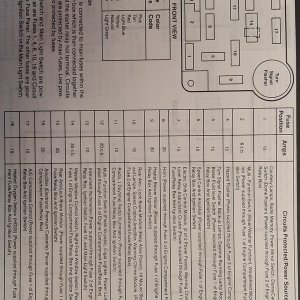out cast
New Member
- Joined
- May 28, 2008
- Messages
- 427
- Reaction score
- 0
- Points
- 0
- Vehicle Year
- 1999
- Make / Model
- Ford
- Engine Size
- 3.0
- Transmission
- Manual
(THIS IS ALL BY MEMORY SO DISREGARD ANY SMALL MISTAKES I MADE WHEN WRITING THIS)
Vehicle: 1991 Explorer 4 door. Auto transmission.
My auto push button transfer case in my 1991 explorer decided that it didn't wanna work for me anymore. I replaced the shift motor, module, push button, fuses, and some of the wiring. So I decided I needed to just grab a manual transfer case (MTC). This will be a walkthrough of what I did.
Removal of the Auto T-case
You'll need to remove your transfer case skid plate for this modification.
1) Remove Driveshafts First
a)Front driveshaft - Mark the location of the CV or flage on the body or crossmember first. Remove the (4) 8mm 12 point bolts from the yoke. Tap the driveshaft to get it to let loose. Let it sit on the transmission crossmember. (Now would be a good time to replace the u-joint on the yoke).
b)Rear Driveshaft - Mark the location of the flange on the body or make a line to mark the top of the driveshaft. (Marking the driveshafts ensure there will be no vibration). Remove the (4) 12mm 12 point bolts from the flange. tap the driveshaft to get it to let loose. (Again, Good time to repace Needed U-joints).
2) Unplug any and all electrical connectors. You will need to also cut the brown wire from the auto case. At this time you can also remove the 11mm bolt holding the speedometer cable into the transfer case.
3) Inside your cab, pull the carpet back from the firewall towards the seats until the silver floor plate is uncovered. Remove (4 or 5) 10mm bolts to release the plate.
4) At this point you should be able to see the top of the transmission and transfer case from above. Now, remove the top (2) 1/2" bolts that go into the transfer case. From below you can remove the remaining (3) 1/2" bolts.
5) Raise a jack or support the transfer case. Slightly pull and twist the case up and down until it comes off backwards. Lower it out of the way.
6) A step I missed that costed me 15 bucks, plug the weep hole that goes on the auto transmission. It is a SMALL hole on the bottom of the transmission inside the lip.
7) Unbolt the linkage
a) From below, Unbolt the (1) 9/16" nut holding the rear of the linkage bracket on. This is located on the driver side of the rear of the transmission.
Removal of the MTC
1) Remove Driveshafts First
a)Front driveshaft - Mark the location of the CV or flage on the body or crossmember first. Remove the (4) 8mm 12 point bolts from the yoke. Tap the driveshaft to get it to let loose. Let it sit on the transmission crossmember. (Now would be a good time to replace the u-joint on the yoke).
b)Rear Driveshaft - Mark the location of the flange on the body or make a line to mark the top of the driveshaft. (Marking the driveshafts ensure there will be no vibration). Remove the (4) 12mm 12 point bolts from the flange. tap the driveshaft to get it to let loose. (Again, Good time to repace Needed U-joints).
2) Unplug any and all electrical connectors. At this time you can also remove the 11mm bolt holding the speedometer cable into the transfer case.
3) Transmission inspection plate
a) Inside the cab, Remove (2) Phillips screws holding the shift boot and plate down. These are located front and rear of the boot.
b) Remove the shift knob by twisting and pulling it while the transfer case selector is in Neutral. Next, remove the shift boot, followed by the shift boot, plate, and foam. Putting the foam around your shifter is not needed but helps remove the vibration of the transfer case.
4) Pull the carpet back from the firewall towards the seats until the silver floor plate is uncovered. Remove (4 or 5) 10mm bolts to release the plate.
5) At this point you should be able to see the top of the transmission and transfer case from above. Now, remove the top (2) 1/2" bolts that go into the transfer case. From below you can remove the remaining (3) 1/2" bolts.
6) Raise a jack or support the transfer case. Slightly pull and twist the case up and down until it comes off backwards. Lower it out of the way.
7) Unbolt the linkage
a) From above, Remove the top of the linkage bracket held on by the (1) 1/2" Nut located on the top of the transmission.
b) From below, Unbolt the (1) 9/16" nut holding the rear of the linkage bracket on. This is located on the driver side of the rear of the transmission.
c) Remove the (1) 1 1/8" bolt holding the bracket to the transmission. This will be the final bolt on this case. Its located on the drivers side of the transmission in front of the bolt previously removed in step 6b.
8) Make sure to remove the Center vent on the dash, which will delete the push button switches. To do this, pry the dash bezel off the top passenger corner, push the (6) clips (3 on top, 3 on bottom) to release the vent. Follow that by unplugging the wiring on the backside.
Installation of the MTC on your Vehicle
1) Linkage
a) Clean The hole where the 1 1/8" bolt will be bolted in.
b) Place the linkage up to the transmission. Start the (1) 9/16" nut into the transmission followed by the (1) 1 1/8" bolt. Tighten these two.
2) Replace the transfer case gasket (if you can find one, i salvaged the one off the donor truck) by spreading RTV onto the transfer case and placing gasket. Spread RTV onto the transmission extension.
3) (Pull the plug you made for the weep hole!) Raise the transfer case into position and slide it onto the transmission output shaft making sure the splines are aligned.
4) Secure it in place by tightening the (5) 1/2" bolts into the transfer case. torque them to the specifications in your haynes or chiltons manual.
5) Attach the transfer case shift linkage to the transfer case.
6) Re-Install speedometer cable by re-installing the (1) 11mm bolt into the transfer case
7) Re-install the driveshafts
a)Front driveshaft - Using the mark you made previously on the driveshaft and with the Transfer case in Neutral, raise the driveshaft and reinstall it. You may have to turn the transfer case yoke til you get it on. Reinstall the (4) 8mm 12 point bolts in the yoke.
b)Rear Driveshaft - Using the mark you made previously on the driveshaft and with the Transfer case in Neutral, raise the driveshaft and reinstall it. Re-install the (4) 12mm 12 point bolts.
8) Now inside your cab, install the mtc inspection plate. Secure it with the (4) 10 mm bolts.
9) Cut a hole in your carpet by pulling the carpet to the shifter, feeling the shifter and cutting it. your cut will need to be wide enough and long enough to fit the boot and surround.
10) Pull the carpet back down to the floor.
11) Slide the shift boot and surround following the foam onto the shifter. Secure it with (2) Phillips screws. Slide your shift knob onto the shifter.
12) Now remove the push button center vent combo by pulling the bezel and releasing the (6) clips holding it in. Remove the wiring.
13) Attach the wiring to the MTC center vent and press it into the bezel. press the bezel back into the dash.
14) Refill the transfer case with fluid.
15) Have a partner shift into all the gears while you watch from underneath making sure they all engage. If not, loosen the (1) 9/16" and (1) 1 1/8" bolts and moving the bracket til they engage. Re-tighten the bolts.
16) Road test it and enjoy.
If you have any questions, just ask. Need a picture, Ask. I didn't take pictures during the install but I can take some now.
Vehicle: 1991 Explorer 4 door. Auto transmission.
My auto push button transfer case in my 1991 explorer decided that it didn't wanna work for me anymore. I replaced the shift motor, module, push button, fuses, and some of the wiring. So I decided I needed to just grab a manual transfer case (MTC). This will be a walkthrough of what I did.
Removal of the Auto T-case
You'll need to remove your transfer case skid plate for this modification.
1) Remove Driveshafts First
a)Front driveshaft - Mark the location of the CV or flage on the body or crossmember first. Remove the (4) 8mm 12 point bolts from the yoke. Tap the driveshaft to get it to let loose. Let it sit on the transmission crossmember. (Now would be a good time to replace the u-joint on the yoke).
b)Rear Driveshaft - Mark the location of the flange on the body or make a line to mark the top of the driveshaft. (Marking the driveshafts ensure there will be no vibration). Remove the (4) 12mm 12 point bolts from the flange. tap the driveshaft to get it to let loose. (Again, Good time to repace Needed U-joints).
2) Unplug any and all electrical connectors. You will need to also cut the brown wire from the auto case. At this time you can also remove the 11mm bolt holding the speedometer cable into the transfer case.
3) Inside your cab, pull the carpet back from the firewall towards the seats until the silver floor plate is uncovered. Remove (4 or 5) 10mm bolts to release the plate.
4) At this point you should be able to see the top of the transmission and transfer case from above. Now, remove the top (2) 1/2" bolts that go into the transfer case. From below you can remove the remaining (3) 1/2" bolts.
5) Raise a jack or support the transfer case. Slightly pull and twist the case up and down until it comes off backwards. Lower it out of the way.
6) A step I missed that costed me 15 bucks, plug the weep hole that goes on the auto transmission. It is a SMALL hole on the bottom of the transmission inside the lip.
7) Unbolt the linkage
a) From below, Unbolt the (1) 9/16" nut holding the rear of the linkage bracket on. This is located on the driver side of the rear of the transmission.
Removal of the MTC
1) Remove Driveshafts First
a)Front driveshaft - Mark the location of the CV or flage on the body or crossmember first. Remove the (4) 8mm 12 point bolts from the yoke. Tap the driveshaft to get it to let loose. Let it sit on the transmission crossmember. (Now would be a good time to replace the u-joint on the yoke).
b)Rear Driveshaft - Mark the location of the flange on the body or make a line to mark the top of the driveshaft. (Marking the driveshafts ensure there will be no vibration). Remove the (4) 12mm 12 point bolts from the flange. tap the driveshaft to get it to let loose. (Again, Good time to repace Needed U-joints).
2) Unplug any and all electrical connectors. At this time you can also remove the 11mm bolt holding the speedometer cable into the transfer case.
3) Transmission inspection plate
a) Inside the cab, Remove (2) Phillips screws holding the shift boot and plate down. These are located front and rear of the boot.
b) Remove the shift knob by twisting and pulling it while the transfer case selector is in Neutral. Next, remove the shift boot, followed by the shift boot, plate, and foam. Putting the foam around your shifter is not needed but helps remove the vibration of the transfer case.
4) Pull the carpet back from the firewall towards the seats until the silver floor plate is uncovered. Remove (4 or 5) 10mm bolts to release the plate.
5) At this point you should be able to see the top of the transmission and transfer case from above. Now, remove the top (2) 1/2" bolts that go into the transfer case. From below you can remove the remaining (3) 1/2" bolts.
6) Raise a jack or support the transfer case. Slightly pull and twist the case up and down until it comes off backwards. Lower it out of the way.
7) Unbolt the linkage
a) From above, Remove the top of the linkage bracket held on by the (1) 1/2" Nut located on the top of the transmission.
b) From below, Unbolt the (1) 9/16" nut holding the rear of the linkage bracket on. This is located on the driver side of the rear of the transmission.
c) Remove the (1) 1 1/8" bolt holding the bracket to the transmission. This will be the final bolt on this case. Its located on the drivers side of the transmission in front of the bolt previously removed in step 6b.
8) Make sure to remove the Center vent on the dash, which will delete the push button switches. To do this, pry the dash bezel off the top passenger corner, push the (6) clips (3 on top, 3 on bottom) to release the vent. Follow that by unplugging the wiring on the backside.
Installation of the MTC on your Vehicle
1) Linkage
a) Clean The hole where the 1 1/8" bolt will be bolted in.
b) Place the linkage up to the transmission. Start the (1) 9/16" nut into the transmission followed by the (1) 1 1/8" bolt. Tighten these two.
2) Replace the transfer case gasket (if you can find one, i salvaged the one off the donor truck) by spreading RTV onto the transfer case and placing gasket. Spread RTV onto the transmission extension.
3) (Pull the plug you made for the weep hole!) Raise the transfer case into position and slide it onto the transmission output shaft making sure the splines are aligned.
4) Secure it in place by tightening the (5) 1/2" bolts into the transfer case. torque them to the specifications in your haynes or chiltons manual.
5) Attach the transfer case shift linkage to the transfer case.
6) Re-Install speedometer cable by re-installing the (1) 11mm bolt into the transfer case
7) Re-install the driveshafts
a)Front driveshaft - Using the mark you made previously on the driveshaft and with the Transfer case in Neutral, raise the driveshaft and reinstall it. You may have to turn the transfer case yoke til you get it on. Reinstall the (4) 8mm 12 point bolts in the yoke.
b)Rear Driveshaft - Using the mark you made previously on the driveshaft and with the Transfer case in Neutral, raise the driveshaft and reinstall it. Re-install the (4) 12mm 12 point bolts.
8) Now inside your cab, install the mtc inspection plate. Secure it with the (4) 10 mm bolts.
9) Cut a hole in your carpet by pulling the carpet to the shifter, feeling the shifter and cutting it. your cut will need to be wide enough and long enough to fit the boot and surround.
10) Pull the carpet back down to the floor.
11) Slide the shift boot and surround following the foam onto the shifter. Secure it with (2) Phillips screws. Slide your shift knob onto the shifter.
12) Now remove the push button center vent combo by pulling the bezel and releasing the (6) clips holding it in. Remove the wiring.
13) Attach the wiring to the MTC center vent and press it into the bezel. press the bezel back into the dash.
14) Refill the transfer case with fluid.
15) Have a partner shift into all the gears while you watch from underneath making sure they all engage. If not, loosen the (1) 9/16" and (1) 1 1/8" bolts and moving the bracket til they engage. Re-tighten the bolts.
16) Road test it and enjoy.
If you have any questions, just ask. Need a picture, Ask. I didn't take pictures during the install but I can take some now.