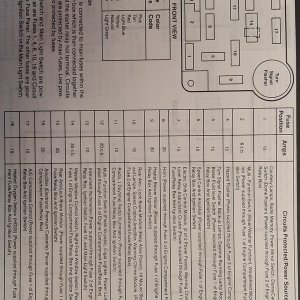Jim Oaks
Just some guy with a website
Administrator
Founder / Site Owner
Supporting Vendor
Article Contributor
TRS Banner 2010-2011
TRS Banner 2012-2015
TRS 20th Anniversary
VAGABOND
TRS Event Participant
GMRS Radio License
TRS 25th Anniversary
- Joined
- Aug 2, 2000
- Messages
- 13,527
- Reaction score
- 8,802
- Points
- 113
- Location
- Nocona, Texas
- Vehicle Year
- 1996 / 2021
- Make / Model
- Ford Ranger
- Engine Type
- 4.0 V6
- Engine Size
- 4.0 / 2.3 Ecoboost
- Transmission
- Automatic
- 2WD / 4WD
- 4WD
- Total Lift
- 6-inches
- Tire Size
- 33x12.50x15
Yesterday I got Comcast Blast cable internet, and had the modem/router (Xfinity SMCD3GNV) set up in my office in the basement at the east end of the house. The problem is that I don't get a signal strong enought to connect in the living room at the west end of the house.
I found a little information on Powerline adapters. If I understand correctly, one plugs in to an outlet near the modem with a cable conecting it to the modem. It sends a signal through the wire to another powerline in another part of the house. But then I'd have to hook my laptop up to it with a cable. I want to remain wireless. Could I plug a new router in to the 2nd powerline to broadcast a signal upstairs? Seems like a lot of additional equipment/money to get a good signal upstairs.
Is there a better option? Is it just that the Comcast modem is crappy?
I found a little information on Powerline adapters. If I understand correctly, one plugs in to an outlet near the modem with a cable conecting it to the modem. It sends a signal through the wire to another powerline in another part of the house. But then I'd have to hook my laptop up to it with a cable. I want to remain wireless. Could I plug a new router in to the 2nd powerline to broadcast a signal upstairs? Seems like a lot of additional equipment/money to get a good signal upstairs.
Is there a better option? Is it just that the Comcast modem is crappy?