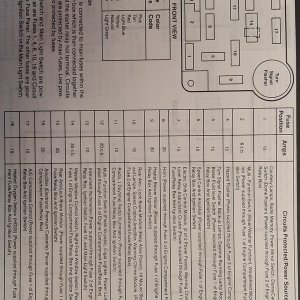LITTLE FOOT
New Member
- Joined
- Aug 28, 2008
- Messages
- 573
- Reaction score
- 3
- Points
- 0
- Location
- BUFFALO, NY
- Vehicle Year
- 1993
- Make / Model
- FORD
- Engine Size
- 5.7
- Transmission
- Manual
i need a video converter that i can take .iso files and make them .wma and also turn wma into .3gp file types.
what is a good program to use that will do this for me and where can i get it?
what is a good program to use that will do this for me and where can i get it?