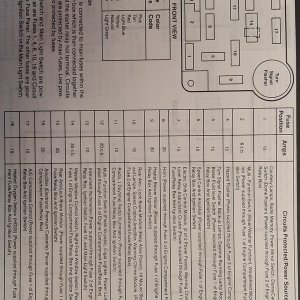Shran
Junk Collector
TRS Forum Moderator
Supporting Member
Article Contributor
V8 Engine Swap
Solid Axle Swap
Truck of Month
- Joined
- Mar 4, 2008
- Messages
- 8,701
- Reaction score
- 4,802
- Points
- 113
- Location
- Rapid City SD
- Engine Type
- V8
- Engine Size
- 5.0
This... it is super annoying. A task that works perfectly and is quick on a 7200rpm hard drive in Windows 7 (using modern software) is almost certainly going to be deathly slow on Windows 10/11, using the same program on the same hardware.Most of the issues I've run into lately with Windows 10/11 have been related to disk activity. It seems like nobody is doing decent product testing with traditional spinning disk hard drives. Things that work just fine on SSD's (antivirus products in particular) have become unusable with HDD's.
For the most part I like SSDs but I often run into customers that are still using hard drives and just living with the results. It is frustrating to try and help them.