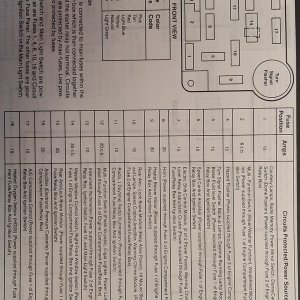locovaca
Member
- Joined
- Jan 26, 2008
- Messages
- 707
- Reaction score
- 4
- Points
- 18
- Location
- DeWitt, IA
- Vehicle Year
- 1993
- Make / Model
- Ford
- Engine Size
- 3.0
- Transmission
- Manual
I've had this installed for a couple of months now, finally got around to taking pics.
My journey began in April, when I decided I wanted to get an Explorer Message Center working. After reading up on it, things seemed fairly straightforward except one thing- the fuel flow signal. After more research, I drilled into the PCM and found pin 34 was operational- which means the stock 2.3 computer was outputting a fuel flow signal.
This got me a-thinking about the Taurus digital cluster. Last fall I cleaned up a Gen 2 Taurus and was reading about swapping in a digital cluster found on high end Tauruses and Sables. So I went back to that and found that the only thing it too needed was a fuel flow signal (and a VSS signal). So I set out on a small wiring project of getting the following lines up to the dash:
VSS
Fuel Flow
Ignition-Switched 12V (for Message Center)
12V Live (for both)
Coolant Temp
For the Taurus Digital Dash it uses a different coolant temp sender than the normal Ranger one, it's just the same as the ECT- same thread size as the cheapo sender, but much more accurate.
The results?



To get it all to work:
1. I took the LCD out of the message center body and just "loosely" fit mounted it
2. For both the Message Center and the Cluster I removed both button PCBs and soldered new push buttons from Radio Shack and put them on the 4x4 dummy faceplate.
3. For the Digital Cluster it took a little wrangling to do (sorry, I don't have pics of this). I took an old Ranger cluster and emptied it out, and then cut out large chunks of the interior plastic so I could put the digital dash elecronics in there. Next, I soldered nearly all of the digital dashes' wiring to the stock Ranger floppy circuit plastic, so I could reuse the stock Ranger cluster plugs. That left only 3 wires (12V constant, VSS, Fuel Flow) that needed to be run via a separate switch. I mounted the display PCB on a piece of plastic and then used some cheap tinting film to give it the original look. Using the Ranger cluster housing made mounting a cinch and let me use the stock bulbs for the bottom indicator row.
4. For the coolant temp sender I stole a wiring harness from the taurus and made a conversion from the 2 pin (1 to ground, one sensor) to the stock Ranger single pin (sensor) line, so I didn't have to hack into that.
If anyone ever wants to try something like this, here are the links that helped me through all of this. Don't be necessarily daunted, especially for the Message Center, by the wiring. I mentioned that the Cluster only needed 3 extra lines, and the Message Center only needs 7 (Ground, +12V switched, +12 constant, Dimmer, VSS, Fuel Flow, Tach). The rest you ground or pull high and don't need, it's just for the "System Check" part of the MC which I don't care about.
MC:
http://www.section525.com/asp84/
http://burke.homeip.net/~dan/RangerElectronics/exmessagecenter.jpg
http://burke.homeip.net/~dan/RangerElectronics/message_center_installation.pdf
Digital Dash:
http://www.jelloslug.com/digital/digital7.htm
EEC Info:
http://www.fordfuelinjection.com/files/GUFB.pdf (see section 1-1 on the Fuel Flow Indicator signal)
Also, with the MC, try to pull a like-yeared MC. If you have a pre-97 truck, get a 97 or 96, and 98+ likewise. The difference is in the VSS signal. The 98+ is expecting it from the ABS sensor and it reads differently, so the MC ends up not "seeing" the truck in motion until around 30 MPH.
As for the accuracy of the items... the MPG calculations are exactly the same between the two. The Fuel Flow Indicator is an absolute value of fuel used in the last cycle, so there is no adjustment for number of cylinders in each unit as the adjustment is done in the EEC.
One other thing- if you get a Fuel Flow Indicator signal run, you can be less ambitious and go for a TBird/Couger TripMinder (http://www.coolcats.net/tech/advanced/tripminder.html).
My journey began in April, when I decided I wanted to get an Explorer Message Center working. After reading up on it, things seemed fairly straightforward except one thing- the fuel flow signal. After more research, I drilled into the PCM and found pin 34 was operational- which means the stock 2.3 computer was outputting a fuel flow signal.
This got me a-thinking about the Taurus digital cluster. Last fall I cleaned up a Gen 2 Taurus and was reading about swapping in a digital cluster found on high end Tauruses and Sables. So I went back to that and found that the only thing it too needed was a fuel flow signal (and a VSS signal). So I set out on a small wiring project of getting the following lines up to the dash:
VSS
Fuel Flow
Ignition-Switched 12V (for Message Center)
12V Live (for both)
Coolant Temp
For the Taurus Digital Dash it uses a different coolant temp sender than the normal Ranger one, it's just the same as the ECT- same thread size as the cheapo sender, but much more accurate.
The results?



To get it all to work:
1. I took the LCD out of the message center body and just "loosely" fit mounted it
2. For both the Message Center and the Cluster I removed both button PCBs and soldered new push buttons from Radio Shack and put them on the 4x4 dummy faceplate.
3. For the Digital Cluster it took a little wrangling to do (sorry, I don't have pics of this). I took an old Ranger cluster and emptied it out, and then cut out large chunks of the interior plastic so I could put the digital dash elecronics in there. Next, I soldered nearly all of the digital dashes' wiring to the stock Ranger floppy circuit plastic, so I could reuse the stock Ranger cluster plugs. That left only 3 wires (12V constant, VSS, Fuel Flow) that needed to be run via a separate switch. I mounted the display PCB on a piece of plastic and then used some cheap tinting film to give it the original look. Using the Ranger cluster housing made mounting a cinch and let me use the stock bulbs for the bottom indicator row.
4. For the coolant temp sender I stole a wiring harness from the taurus and made a conversion from the 2 pin (1 to ground, one sensor) to the stock Ranger single pin (sensor) line, so I didn't have to hack into that.
If anyone ever wants to try something like this, here are the links that helped me through all of this. Don't be necessarily daunted, especially for the Message Center, by the wiring. I mentioned that the Cluster only needed 3 extra lines, and the Message Center only needs 7 (Ground, +12V switched, +12 constant, Dimmer, VSS, Fuel Flow, Tach). The rest you ground or pull high and don't need, it's just for the "System Check" part of the MC which I don't care about.
MC:
http://www.section525.com/asp84/
http://burke.homeip.net/~dan/RangerElectronics/exmessagecenter.jpg
http://burke.homeip.net/~dan/RangerElectronics/message_center_installation.pdf
Digital Dash:
http://www.jelloslug.com/digital/digital7.htm
EEC Info:
http://www.fordfuelinjection.com/files/GUFB.pdf (see section 1-1 on the Fuel Flow Indicator signal)
Also, with the MC, try to pull a like-yeared MC. If you have a pre-97 truck, get a 97 or 96, and 98+ likewise. The difference is in the VSS signal. The 98+ is expecting it from the ABS sensor and it reads differently, so the MC ends up not "seeing" the truck in motion until around 30 MPH.
As for the accuracy of the items... the MPG calculations are exactly the same between the two. The Fuel Flow Indicator is an absolute value of fuel used in the last cycle, so there is no adjustment for number of cylinders in each unit as the adjustment is done in the EEC.
One other thing- if you get a Fuel Flow Indicator signal run, you can be less ambitious and go for a TBird/Couger TripMinder (http://www.coolcats.net/tech/advanced/tripminder.html).